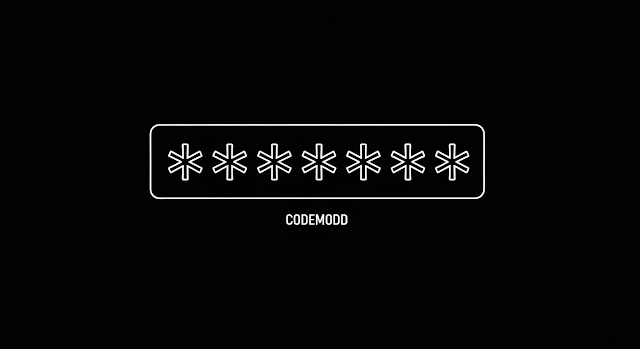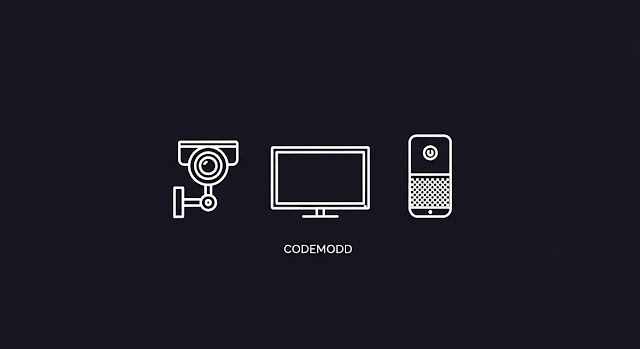Shield Your Digital Life: 5 Simple Ways to Protect Against Hacks and Bots (No Cybersecurity Degree Needed!)
DISCLAIMER: While these tips greatly enhance your digital security, no single measure guarantees absolute protection. The digital threat landscape is constantly evolving. This information is for general guidance; for complex or specific concerns, consult a cybersecurity professional.
The internet is an amazing place, connecting us to information, entertainment, and loved ones. But lurking in the shadows are hackers and automated "bots" constantly trying to exploit vulnerabilities, steal your information, or cause trouble. The good news? You don't need to be a cybersecurity expert to protect yourself.
This blog post will arm you with 5 simple, actionable strategies that anyone can implement to significantly boost their digital defenses against hacks and bots. These are easy-to-understand steps that will make your online life much safer, even if you're completely new to cybersecurity concepts.
1. The Password Power-Up: Strong, Unique & Managed
Think of your passwords as the keys to your digital home. Most people use weak, re-used keys, making it easy for bots to "guess" or "try" their way in.
The Problem:
Weak Passwords: "password123", "yourname", "123456" are easily cracked.
Re-using Passwords: If a hacker gets one password from a less secure site, they'll try it everywhere else. Bots automate this "credential stuffing."
The Solution:
Tip: Use long, complex, and unique passwords for every important account.
Steps:
Go Long & Complex: Aim for at least 12-16 characters. Mix uppercase letters, lowercase letters, numbers, and symbols. (e.g.,
My@Dog!Sparky#Loves2Play$)Use a Password Manager (Highly Recommended): This is the easiest way to create and store unique, strong passwords. Apps like LastPass, 1Password, or Bitwarden generate complex passwords for you and remember them so you don't have to. You only need to remember one master password for the manager itself.
Update Old Passwords: Start with your most critical accounts (email, banking, social media) and update their passwords to be strong and unique.
Why it Works: Strong, unique passwords make it incredibly difficult for hackers and bots to guess or brute-force their way into your accounts, even if one password is leaked elsewhere.
2. The Extra Lock: Two-Factor Authentication (2FA)
Imagine a second lock on your digital door that only you possess. That's 2FA. Even if a hacker gets your password, they're stopped cold without this second "key."
The Problem: Passwords, even strong ones, can sometimes be stolen (e.g., through phishing or data breaches).
The Solution:
Tip: Enable 2FA on every online account that offers it.
Steps:
Find the Setting: Log into your online accounts (email, social media, banking, shopping sites). Look for "Security Settings," "Login & Security," or "Two-Factor Authentication/Verification."
Choose Your Method: Most common methods are:
Authenticator App: (e.g., Google Authenticator, Authy) - Generates a rotating code on your phone. Highly recommended.
SMS Code: (Code sent to your phone via text message) - Better than nothing, but less secure than an app.
Physical Security Key: (e.g., YubiKey) - A small USB device you plug in. Most secure.
Follow Prompts: The service will guide you through linking your phone or device.
Why it Works: Even if a hacker steals your password, they can't log in without the second factor (the code from your phone or security key), effectively locking them out.
3. The Vigilant Watch: Spotting Phishing & Scams
Hackers often rely on trickery, not technical wizardry, to get your information. Phishing emails and scam messages are their primary tools.
The Problem: Phishing attempts try to trick you into revealing passwords, credit card numbers, or other sensitive data by pretending to be a trusted entity (your bank, a popular website, a friend). Bots often send these out in massive volumes.
The Solution:
Tip: Be skeptical of any unexpected email, text, or message that asks for personal information or urges immediate action.
Steps:
Check the Sender: Look closely at the sender's email address. Is it exactly right, or is there a subtle misspelling (e.g.,
amaz0n.cominstead ofamazon.com)?Hover Over Links (Don't Click!): Before clicking any link, hover your mouse over it (on a computer) or long-press it (on a phone) to see the actual URL. Does it go to the legitimate company's website, or somewhere else?
Look for Red Flags: Poor grammar, urgent language ("Your account will be suspended!"), generic greetings ("Dear Customer"), or requests for personal data are all warning signs.
Verify Independently: If you're unsure, do not click the link. Instead, go directly to the company's official website by typing their address into your browser, or call their official customer service number.
Why it Works: By recognizing and avoiding these deceptive tactics, you prevent hackers from tricking you into giving them your login credentials.
4. The Software Shield: Keep Everything Updated
Software updates aren't just for new features; they're crucial security patches that fix vulnerabilities hackers might exploit.
The Problem: Software (operating systems, web browsers, apps) often has "bugs" or weaknesses that hackers can use to gain access to your device or data. Companies regularly release updates to fix these.
The Solution:
Tip: Always keep your operating system, web browsers, and all applications updated to their latest versions.
Steps:
Enable Automatic Updates: For your phone, computer (Windows, macOS), and major apps, enable automatic updates whenever possible.
Regularly Check Manually: Periodically go into your device settings or app stores to manually check for and install updates.
Don't Ignore Prompts: When your computer or phone prompts you to update, do it as soon as it's convenient.
Why it Works: Updates close the "back doors" that hackers and bots might use to sneak onto your devices, protecting you from known exploits.
5. The Smart Home Guard: Secure Your IoT Devices
Your smart home devices (cameras, speakers, thermostats) are mini-computers connected to the internet, and they can be targets too.
The Problem: Many IoT (Internet of Things) devices come with weak default passwords or security settings, making them easy targets for bots to compromise and use for malicious activities or to spy on your home.
The Solution:
Tip: Treat your smart home devices with the same security mindset as your computer or phone.
Steps:
Change Default Passwords: Immediately change the default username and password for all new smart devices you set up. Use a strong, unique password (see Hack #1).
Update Firmware: Regularly check the device manufacturer's app or website for firmware updates and install them.
Review App Permissions: Be mindful of the permissions you grant to smart device apps on your phone.
Consider Network Segmentation (Advanced): If your router supports it, create a separate Wi-Fi network for your IoT devices. This isolates them from your main network, so if one is compromised, your other devices are safer.
Why it Works: Securing your smart devices prevents them from being hijacked by bots, used as entry points into your home network, or exploited for surveillance.
Protecting yourself against hacks and bots isn't about being a cybersecurity wizard; it's about being aware and taking consistent, simple actions. By implementing these 5 strategies, you'll build a robust digital defense that keeps your online life safer and more secure. Stay vigilant, stay safe!